Suppliers (internal use)
At the suppliers page you can manage your own suppliers. Suppliers are used to organize your products and calculate the revenue from distinct supplier for your sold products.
Suppliers are for internal use only, like revenue reports. They are not visible at the storefront.
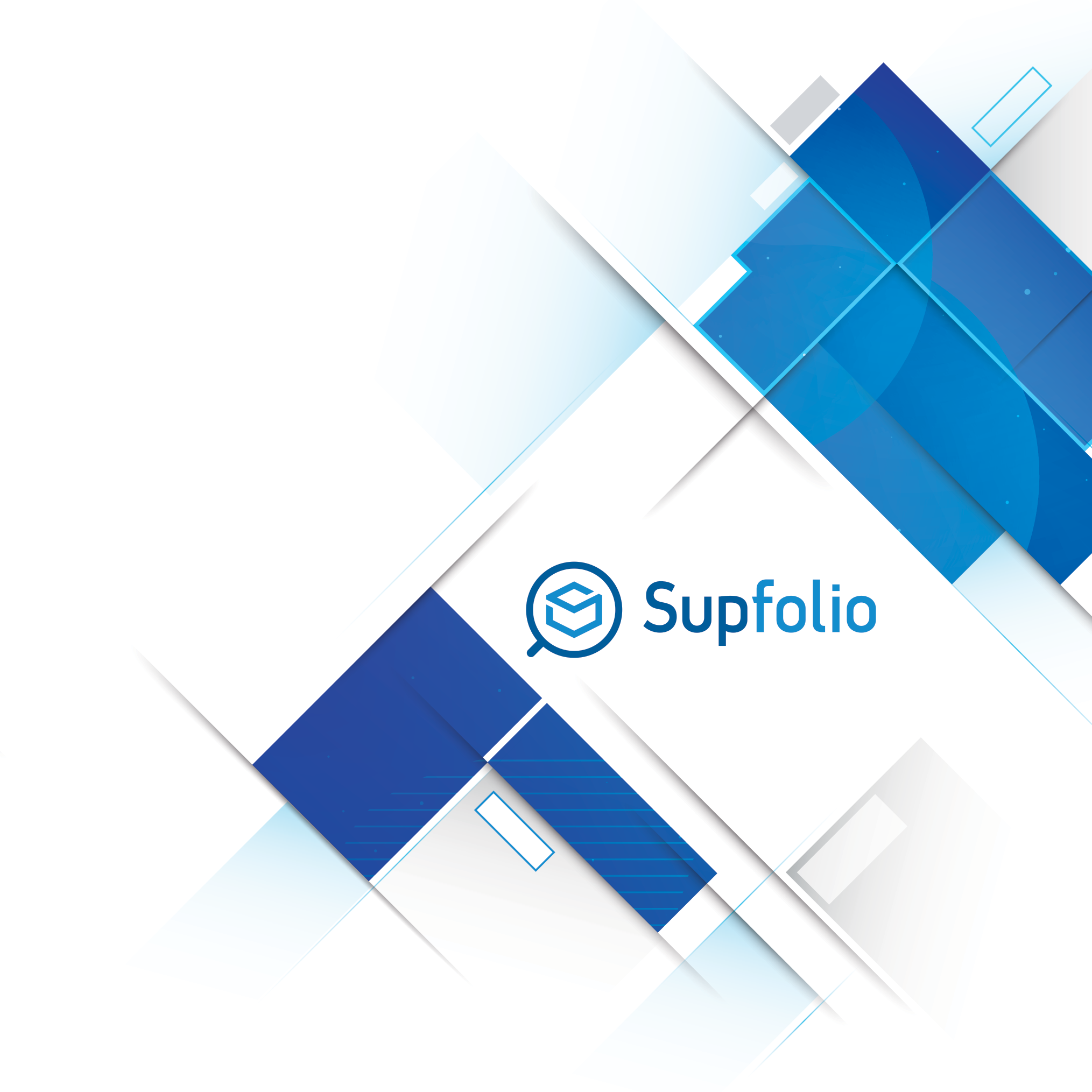
The add a new supplier section:

You can create a new supplier at the new supplier section. You can specify an ID and a supplier name. The name will appear in selection lists at the product details page, if the supplier is flagged as active.
Click on the “Add” button to add the supplier to your suppliers list.
The suppliers in database section:

The suppliers in database section lists all your internal suppliers and lets your bulk update all available fields.
✔ The supplier ID/key name. This unique ID is used internally and as identifier when bulk uploading products.
✔ The supplier’s name that appears at drop down boxes and reports.
✔ Availability of this supplier. Only available suppliers will appear at the product details page supplier drop down list
- Click on the “Save Changes” button to save any change to your list.
- Click on the “Delete” icon on the right side of each supplier in the list to delete the selected supplier from the list.
Updated on: 09/30/2022 - 02:44:54 PM



 Hellenic
Hellenic
