Recommended Product Families
Recommended product families are used to group recommended products. The products of the recommended product families can be set to appear at designated areas in the shop,
e.g.: below a product details page to promote special products.
Once a Product Family is set up, you can add a family to a product on the Add/Edit Product Page.
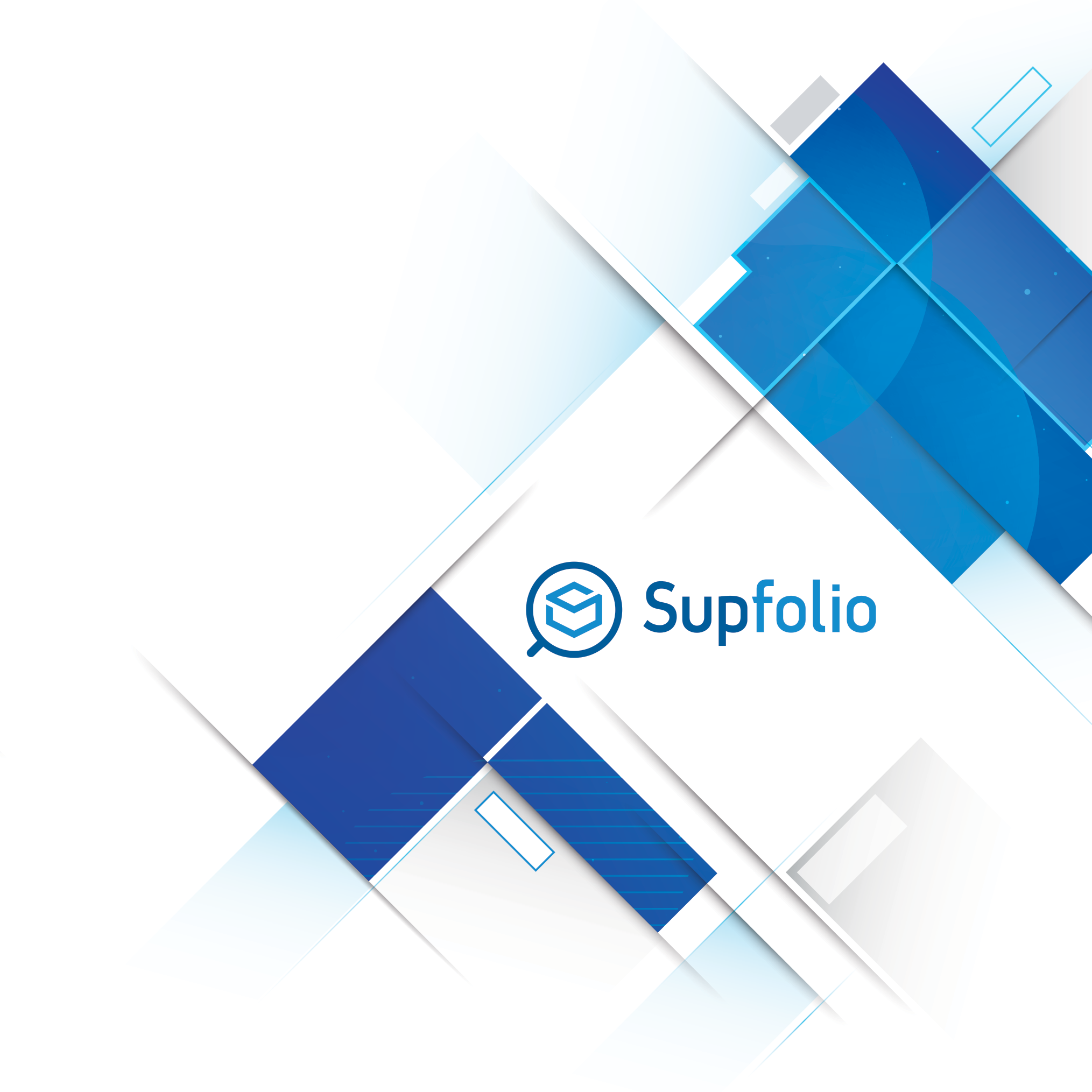
Recommended Product Family Management
All the promo categories you create, will appear in the recommended product families list.
The recommended products families list:

If you want to edit a previously saved recommended product family, click on the title of the recommended product family or the edit icon on the right side of the list. You can edit all properties of a previously saved family group, therefore you can change the name of the family group or the products the group contains anytime.
If you want to delete a recommended products family click on the delete icon on the right side of the list.
Use the “create a new product family” button or link to create a new product family.
Recommended Product Family Details
The recommended product family details page allows you to create or edit previously created recommended product families.
The product family name form:

Enter the desired product family name in the name field, then select the products you want to place in the product family.
The product search form:

You can search for products by entering keywords in the product name field. A list with all matching products will appear while you type your keywords.
If you click on a product in this search list, it will be added to the selected product list. You can enter different keywords and add products to your selected product list, till you added all products you want to your product family group.
A select field allows you to limit or expand the product search results to show more matching products.
You can remove products from this list anytime by selecting the products you want to remove in the list and pressing the “remove selected” button.
After you entered the title of your recommended products family, click on the “Save Changes” button to save your product family.



 Hellenic
Hellenic
