Bulk Category Image Import
The bulk category image import page allows you to add primary images to already existing categories. Please note, the file names need to be EXACTLY the same as the Category KEY to match the image with the category.
Example: If the category KEY is my_cars_category, the file name must be my_cars_category.jpg or my_cars_category.png.
Depending on your interface settings, one of the following interfaces is used.
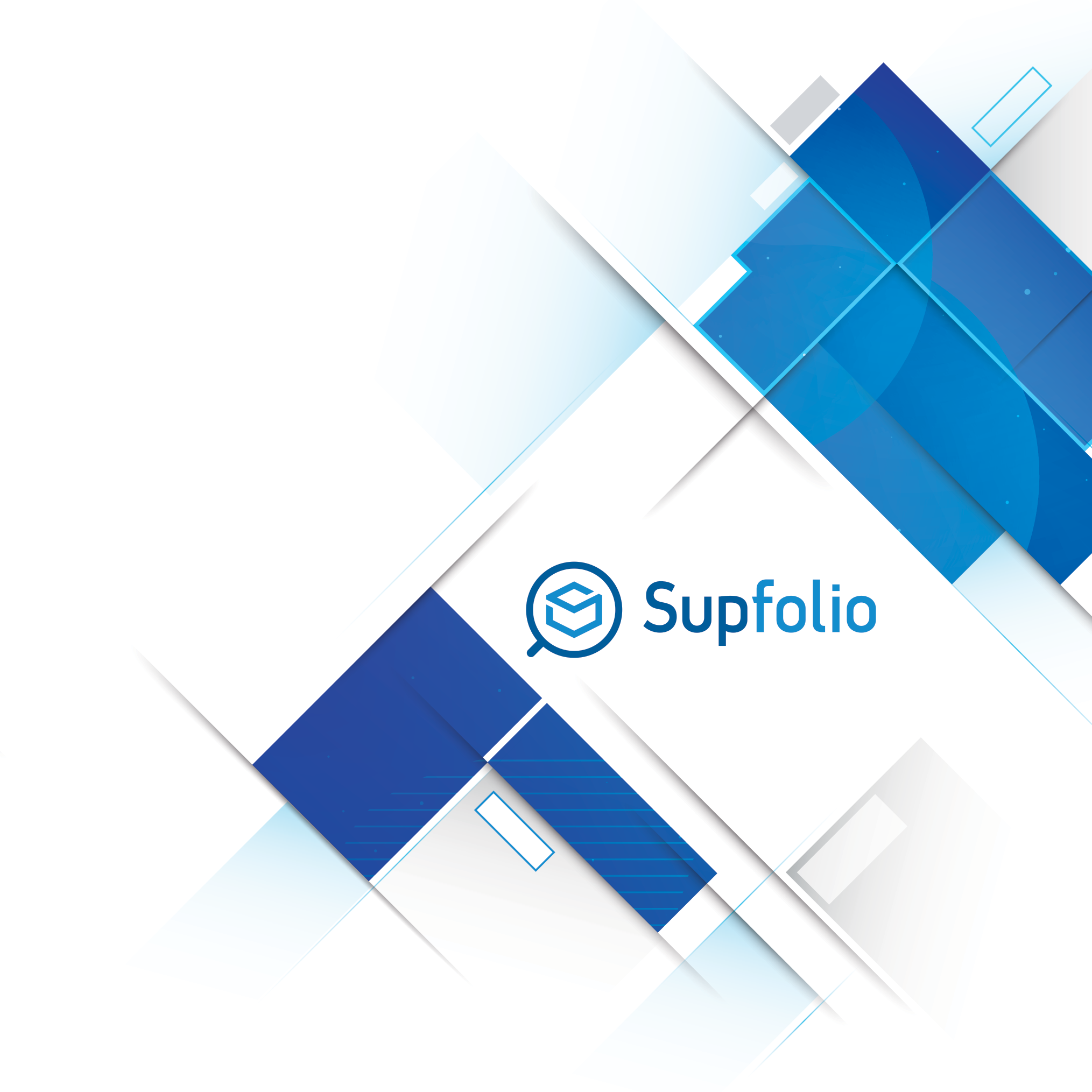
The default (traditional) image upload form:

The default image upload form allows you to upload 12 images at once. If you need to upload more images, you need to repeat the operation.
After you selected all the files you want to upload click on the “Upload Image” button to upload the images and assign them to your categories.
Please note: Only .JPG, .PNG and .GIF files are accepted as image files.
Please note: The category image upload interface can be set at “System Settings” => “User Interface Settings”
Attention: You need to upload the category images in each language separately, e.g. separately for the Greek version, separately for the English version and so on.
Updated on: 10/24/2022 - 12:07:45 PM



 Hellenic
Hellenic
